前天偶然删除了个桌面的隐藏文件“desktop.ini”,导致了my pc的“桌面”变成了下图:文章源自亦枫博客-https://yflad.cn/1042.html
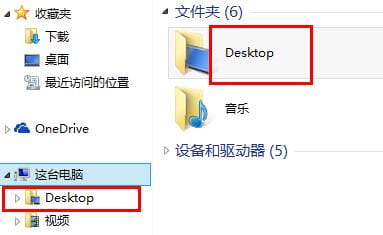 文章源自亦枫博客-https://yflad.cn/1042.html
文章源自亦枫博客-https://yflad.cn/1042.html
文章源自亦枫博客-https://yflad.cn/1042.html
解决方法:文章源自亦枫博客-https://yflad.cn/1042.html
1、在桌面新建一个名为“desktop.ini”的文件,复制粘贴一下代码:文章源自亦枫博客-https://yflad.cn/1042.html
- [.ShellClassInfo]
- LocalizedResourceName=@%SystemRoot%\system32\shell32.dll,-21769
- IconResource=%SystemRoot%\system32\imageres.dll,-183
文章源自亦枫博客-https://yflad.cn/1042.html
2、然后右键属性,设置隐藏。重新启动下就可以了文章源自亦枫博客-https://yflad.cn/1042.html
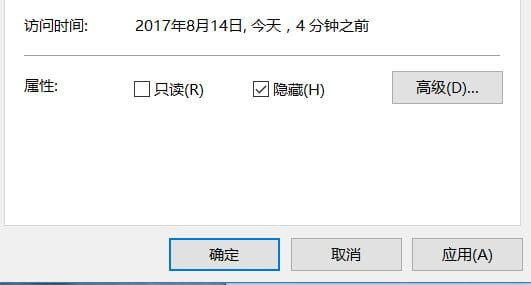 文章源自亦枫博客-https://yflad.cn/1042.html
文章源自亦枫博客-https://yflad.cn/1042.html
文章源自亦枫博客-https://yflad.cn/1042.html
文章源自亦枫博客-https://yflad.cn/1042.html
PS:笔记本上几天看网页,屏幕中间突然出现一个亮线。去售后换了个屏,感觉屏幕比以前好多了,不知道是不是错觉,而且屏幕的出生地居然还是我目前所在的公司,真是醉了,哈哈文章源自亦枫博客-https://yflad.cn/1042.html
文章源自亦枫博客-https://yflad.cn/1042.html 文章源自亦枫博客-https://yflad.cn/1042.html
扫扫关注公众号

我的微信
扫扫体验小程序

我的公众号




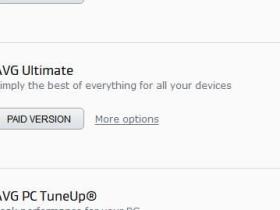
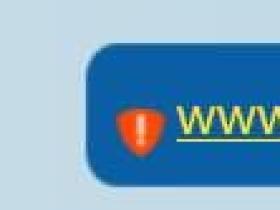
江苏省南通市 1F
不行,不可用