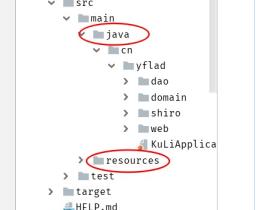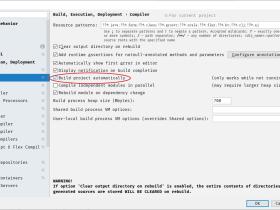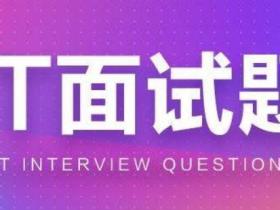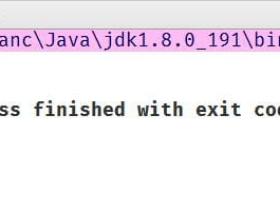用面向对象写个简化版的捕鱼达人,因为没有捕鱼功能,就两种鱼类,就叫个“深海大作战1.0版”吧!哈哈
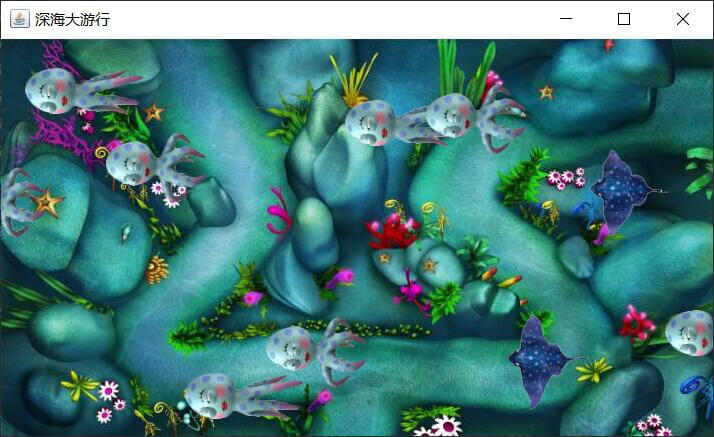 文章源自亦枫博客-https://yflad.cn/2018.html
文章源自亦枫博客-https://yflad.cn/2018.html
案例具体要求:
- 有图片
- x轴,y轴坐标
- 图片的高度,宽度
- 有多种“鱼”类,会动,且按一定比例随机出现
文章源自亦枫博客-https://yflad.cn/2018.html
代码如下:
package cn.yflad.buyudaren; /** * 所有鱼的父类 * @author yflad-F * */ import java.awt.image.BufferedImage; public abstract class Fish { public BufferedImage image; //有图片 public int x;//x坐标 public int y; public int height;//图片的高度 public int width; public abstract void step(); }
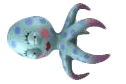 文章源自亦枫博客-https://yflad.cn/2018.html
文章源自亦枫博客-https://yflad.cn/2018.html
package cn.yflad.buyudaren;
import java.awt.image.BufferedImage;
/**
* 章鱼类
* @author yflad-F
*/
public class Zy extends Fish{
int xspeed=2; //x轴移动的速度
//图片数组
BufferedImage[] images;
//通过无参构造函数对成员进行初始化操作
public Zy() {
image=FishGame.zy1; //章鱼的图片
images=new BufferedImage[] {FishGame.zy1,FishGame.zy2,FishGame.zy3,FishGame.zy4,FishGame.zy5,FishGame.zy6,FishGame.zy7,FishGame.zy8,FishGame.zy9,FishGame.zy10,FishGame.zy11,FishGame.zy12,FishGame.zy13,FishGame.zy14,FishGame.zy15,FishGame.zy16};
width=image.getWidth(); //
height=image.getHeight();
x=FishGame.WIDTH; //章鱼在窗口的最右端出来
y=(int) (Math.random()*(FishGame.HEIGHT-height));
}
//章鱼的移动方式
int index=0; //控制图片
int stepIndex=0;
@Override
public void step() {
/*
* 定时器10毫秒执行一次 step()方法,相当于50毫秒切换一次图片
*/
if (index++%5==0) {
image=images[stepIndex++%images.length];
}
x-=xspeed;
}
}
 文章源自亦枫博客-https://yflad.cn/2018.html
文章源自亦枫博客-https://yflad.cn/2018.html
package cn.yflad.buyudaren;
import java.awt.image.BufferedImage;
/**
* 飞鱼类
* @author yflad-F
*/
public class Fy extends Fish{
int xspeed=2; //x轴移动的速度
//图片数组
BufferedImage[] images;
//通过无参构造函数对成员进行初始化操作
public Fy() {
image=FishGame.fy1; //飞鱼的图片
images=new BufferedImage[] {FishGame.fy1,FishGame.fy2,FishGame.fy3,FishGame.fy4,FishGame.fy5,FishGame.fy6,FishGame.fy7,FishGame.fy8,FishGame.fy9,FishGame.fy10,FishGame.fy11,FishGame.fy12,FishGame.fy13,FishGame.fy14,FishGame.fy15,FishGame.fy16,FishGame.fy17};
width=image.getWidth(); //
height=image.getHeight();
x=FishGame.WIDTH; //飞鱼在窗口的最右端出来
y=(int) (Math.random()*(FishGame.HEIGHT-height));
}
//飞鱼的移动方式
int index=0; //控制图片
int stepIndex=0;
@Override
public void step() {
/*
* 定时器10毫秒执行一次 step()方法,相当于50毫秒切换一次图片
*/
if (index++%5==0) {
image=images[stepIndex++%images.length];
}
x-=xspeed;
}
}文章源自亦枫博客-https://yflad.cn/2018.html
实现代码:
package cn.yflad.buyudaren;
import java.awt.Graphics;
import java.awt.image.BufferedImage;
import java.security.PublicKey;
import java.util.Arrays;
import java.util.Timer;
import java.util.TimerTask;
import javax.imageio.ImageIO;
import javax.swing.JFrame;
import javax.swing.JPanel;
public class FishGame extends JPanel {
// 定义窗口的宽高
public static final int WIDTH = 730;
public static final int HEIGHT = 445;
// 定义要加载的图片
public static BufferedImage bj;
public static BufferedImage zy1;
public static BufferedImage zy2;
public static BufferedImage zy3;
public static BufferedImage zy4;
public static BufferedImage zy5;
public static BufferedImage zy6;
public static BufferedImage zy7;
public static BufferedImage zy8;
public static BufferedImage zy9;
public static BufferedImage zy10;
public static BufferedImage zy11;
public static BufferedImage zy12;
public static BufferedImage zy13;
public static BufferedImage zy14;
public static BufferedImage zy15;
public static BufferedImage zy16;
public static BufferedImage fy1;
public static BufferedImage fy2;
public static BufferedImage fy3;
public static BufferedImage fy4;
public static BufferedImage fy5;
public static BufferedImage fy6;
public static BufferedImage fy7;
public static BufferedImage fy8;
public static BufferedImage fy9;
public static BufferedImage fy10;
public static BufferedImage fy11;
public static BufferedImage fy12;
public static BufferedImage fy13;
public static BufferedImage fy14;
public static BufferedImage fy15;
public static BufferedImage fy16;
public static BufferedImage fy17;
// 创建一个存储鱼类的数组
Fish[] fish = {};
static {
try {
bj = ImageIO.read(FishGame.class.getResource("..\\images\\fish\\bg.jpg"));
zy1 = ImageIO.read(FishGame.class.getResource("..\\images\\fish\\zy\\zy1.png"));
zy2 = ImageIO.read(FishGame.class.getResource("..\\images\\fish\\zy\\zy2.png"));
zy3 = ImageIO.read(FishGame.class.getResource("..\\images\\fish\\zy\\zy3.png"));
zy4 = ImageIO.read(FishGame.class.getResource("..\\images\\fish\\zy\\zy4.png"));
zy5 = ImageIO.read(FishGame.class.getResource("..\\images\\fish\\zy\\zy5.png"));
zy6 = ImageIO.read(FishGame.class.getResource("..\\images\\fish\\zy\\zy6.png"));
zy7 = ImageIO.read(FishGame.class.getResource("..\\images\\fish\\zy\\zy7.png"));
zy8 = ImageIO.read(FishGame.class.getResource("..\\images\\fish\\zy\\zy8.png"));
zy9 = ImageIO.read(FishGame.class.getResource("..\\images\\fish\\zy\\zy9.png"));
zy10 = ImageIO.read(FishGame.class.getResource("..\\images\\fish\\zy\\zy10.png"));
zy11 = ImageIO.read(FishGame.class.getResource("..\\images\\fish\\zy\\zy11.png"));
zy12 = ImageIO.read(FishGame.class.getResource("..\\images\\fish\\zy\\zy12.png"));
zy13 = ImageIO.read(FishGame.class.getResource("..\\images\\fish\\zy\\zy13.png"));
zy14 = ImageIO.read(FishGame.class.getResource("..\\images\\fish\\zy\\zy14.png"));
zy15 = ImageIO.read(FishGame.class.getResource("..\\images\\fish\\zy\\zy15.png"));
zy16 = ImageIO.read(FishGame.class.getResource("..\\images\\fish\\zy\\zy16.png"));
fy1 = ImageIO.read(FishGame.class.getResource("..\\images\\fish\\fy\\fy1.png"));
fy2 = ImageIO.read(FishGame.class.getResource("..\\images\\fish\\fy\\fy2.png"));
fy3 = ImageIO.read(FishGame.class.getResource("..\\images\\fish\\fy\\fy3.png"));
fy4 = ImageIO.read(FishGame.class.getResource("..\\images\\fish\\fy\\fy4.png"));
fy5 = ImageIO.read(FishGame.class.getResource("..\\images\\fish\\fy\\fy5.png"));
fy6 = ImageIO.read(FishGame.class.getResource("..\\images\\fish\\fy\\fy6.png"));
fy7 = ImageIO.read(FishGame.class.getResource("..\\images\\fish\\fy\\fy7.png"));
fy8 = ImageIO.read(FishGame.class.getResource("..\\images\\fish\\fy\\fy8.png"));
fy9 = ImageIO.read(FishGame.class.getResource("..\\images\\fish\\fy\\fy9.png"));
fy10 = ImageIO.read(FishGame.class.getResource("..\\images\\fish\\fy\\fy10.png"));
fy11 = ImageIO.read(FishGame.class.getResource("..\\images\\fish\\fy\\fy11.png"));
fy12 = ImageIO.read(FishGame.class.getResource("..\\images\\fish\\fy\\fy12.png"));
fy13 = ImageIO.read(FishGame.class.getResource("..\\images\\fish\\fy\\fy13.png"));
fy14 = ImageIO.read(FishGame.class.getResource("..\\images\\fish\\fy\\fy14.png"));
fy15 = ImageIO.read(FishGame.class.getResource("..\\images\\fish\\fy\\fy15.png"));
fy16 = ImageIO.read(FishGame.class.getResource("..\\images\\fish\\fy\\fy16.png"));
fy17 = ImageIO.read(FishGame.class.getResource("..\\images\\fish\\fy\\fy17.png"));
} catch (Exception e) {
System.out.println("图片加载失败!");
}
}
//重写JPanel中的paint()方法
@Override
public void paint(Graphics g) {
// 画背景
g.drawImage(bj, 0, 0, null);
// 画鱼
for (int i = 0; i < fish.length; i++) { // 遍历数组对象
Fish f = fish[i]; // 获取每一个章鱼对象
if (f instanceof Zy) { // 判断
Zy zy = (Zy) f; // 获取每一个章鱼对象
g.drawImage(zy.image, zy.x, zy.y, null);
}
if (f instanceof Fy) {
Fy fy = (Fy) f; // 获取每一个飞鱼对象
g.drawImage(fy.image, fy.x, fy.y, null);
}
}
}
// 创建章鱼,飞鱼对象。比例9:1
public Fish nextOne() {
if ((int) (Math.random() * 10) == 0) {
return new Fy(); // Fy fy=new fy();
}
return new Zy(); // Zy zy=new Zy();
}
// 创建对象存入数组的方法
int index = 0;
public void addAction() {
// 对数组进行扩容
if (index++ % 40 == 0) {// 相当于400毫秒创建一个对象
// 对数组进行扩容
fish = Arrays.copyOf(fish, fish.length + 1);
fish[fish.length - 1] = nextOne();
}
}
// 所有鱼类移动的方法
public void stepAction() {
// 遍历数组中的每一个鱼类对象
for (int i = 0; i < fish.length; i++) {
Fish f = fish[i]; // 获取每一个对象
if (f instanceof Zy) {
Zy z = (Zy) f;
z.step(); // 让每一个章鱼对象动起来
}
if (f instanceof Fy) {
Fy fy = (Fy) f;
fy.step(); // 让每一个飞鱼对象动起来
}
}
}
// 用定时器让鱼类移动
Timer timer = new Timer();
public void action() {
timer.schedule(new TimerTask() {
@Override
public void run() {
addAction();// 调用 将鱼类对象放入敌机数组 的方法
stepAction();// 调用 移动 方法
repaint(); // 刷新界面
}
}, 0, 10);
}
public static void main(String[] args) {
JFrame frame = new JFrame("深海大游行");
FishGame game = new FishGame();
frame.add(game); // 相当于在画板中添加画笔
frame.setSize(WIDTH, HEIGHT);// 设置窗口的大小
frame.setVisible(true);// 窗口显示
frame.setLocationRelativeTo(null);// 窗口居中
frame.setAlwaysOnTop(true);// 窗口置顶
frame.setDefaultCloseOperation(JFrame.EXIT_ON_CLOSE);// 设置窗口关闭按钮
game.action();
}
}
文章源自亦枫博客-https://yflad.cn/2018.html
文章源自亦枫博客-https://yflad.cn/2018.html文章源自亦枫博客-https://yflad.cn/2018.html继续阅读
扫扫关注公众号

我的微信
扫扫体验小程序

我的公众号