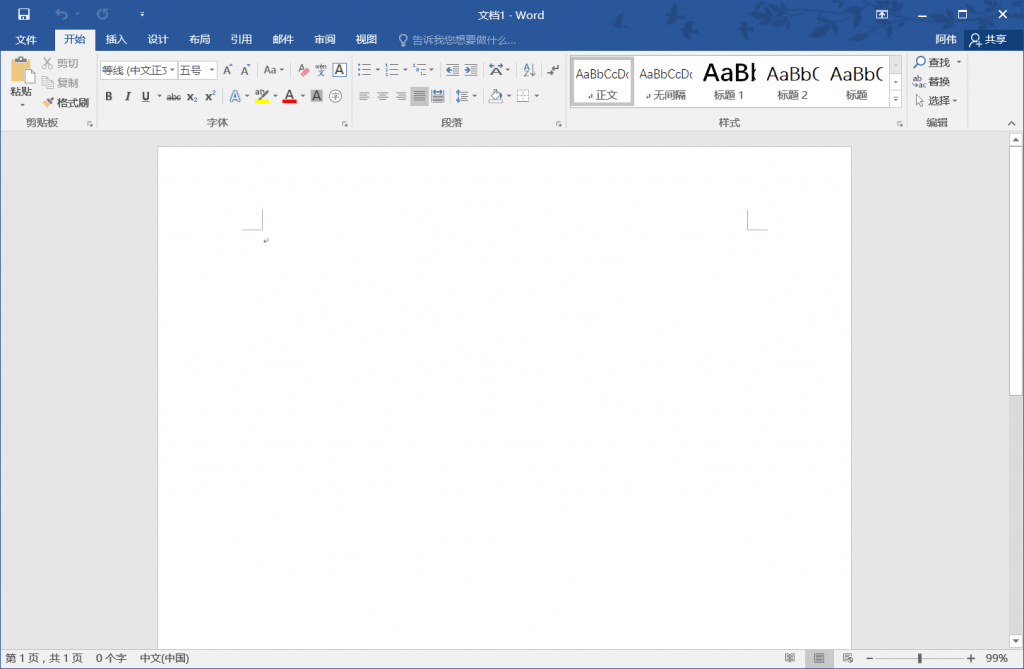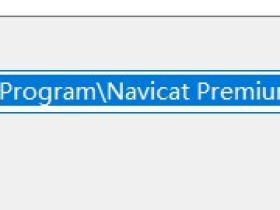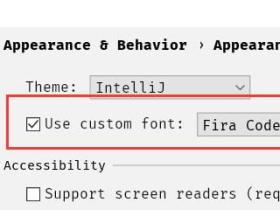Microsoft office 2016是一款最新版的办公软件,其中Excel、word、PPT的操作都非常的简单好用,也能更方便快捷的应用到办公和生活中,此次分享介绍一下其安装方法。软件仅供学习交流测试,请勿商业用途,请于24小时内删除使用
 文章源自亦枫博客-https://yflad.cn/425.html
文章源自亦枫博客-https://yflad.cn/425.html
文章源自亦枫博客-https://yflad.cn/425.html
分享一个小站在用的office 2016专业增强版文章源自亦枫博客-https://yflad.cn/425.html
关于软件可以百度,界面还是很流程的。文章源自亦枫博客-https://yflad.cn/425.html
文章源自亦枫博客-https://yflad.cn/425.html
版本:office 2016专业增强版_X64文章源自亦枫博客-https://yflad.cn/425.html
安装:文章源自亦枫博客-https://yflad.cn/425.html
1、解压,点击文件目录下的“setup.exe”。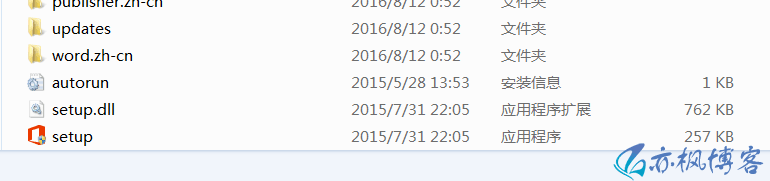 文章源自亦枫博客-https://yflad.cn/425.html
文章源自亦枫博客-https://yflad.cn/425.html
文章源自亦枫博客-https://yflad.cn/425.html
2、 可以选择性的安装自己需要的,比如常用的Word,PowerPoint,Excel。具体可以根据自己的需求增删文章源自亦枫博客-https://yflad.cn/425.html
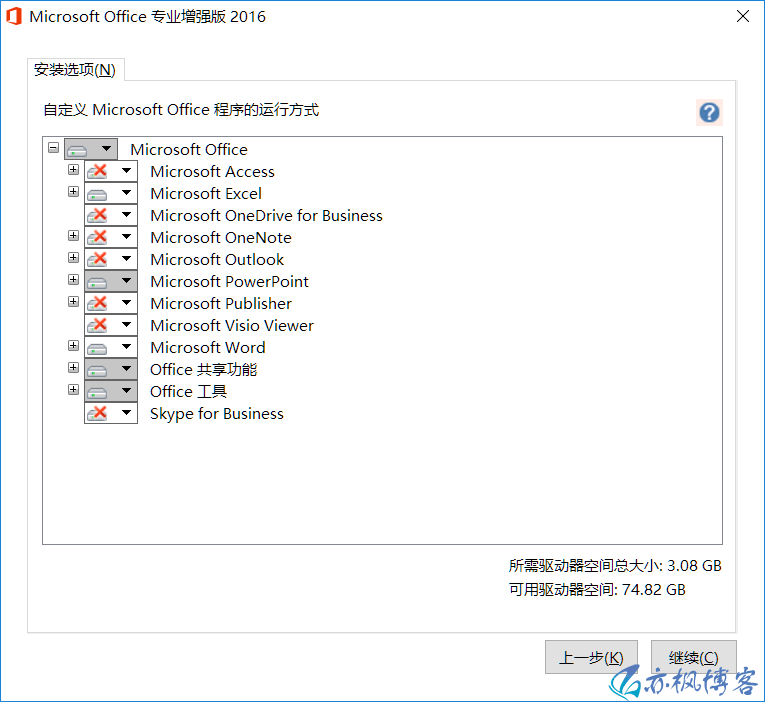 文章源自亦枫博客-https://yflad.cn/425.html
文章源自亦枫博客-https://yflad.cn/425.html
文章源自亦枫博客-https://yflad.cn/425.html
3、本想下虚拟机下演示下,可惜虚拟机是x86的win7,也就安装不了了。文章源自亦枫博客-https://yflad.cn/425.html
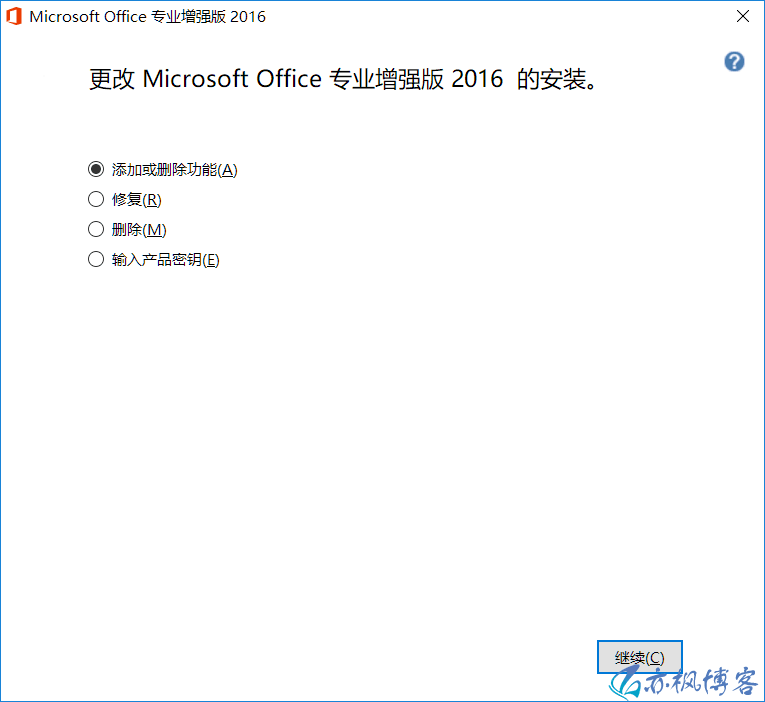 文章源自亦枫博客-https://yflad.cn/425.html
文章源自亦枫博客-https://yflad.cn/425.html
文章源自亦枫博客-https://yflad.cn/425.html
4、安装好的界面如下文章源自亦枫博客-https://yflad.cn/425.html
文章源自亦枫博客-https://yflad.cn/425.html
5、激活可以下面这个工具文章源自亦枫博客-https://yflad.cn/425.html
直达链接:Windows系统激活工具文章源自亦枫博客-https://yflad.cn/425.html
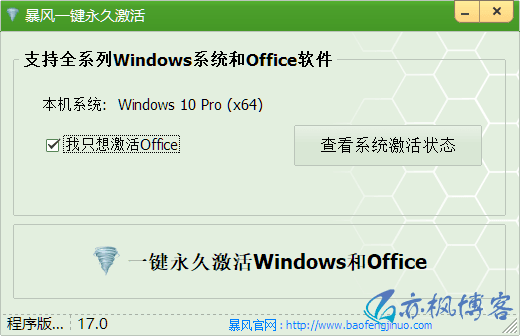 文章源自亦枫博客-https://yflad.cn/425.html
文章源自亦枫博客-https://yflad.cn/425.html