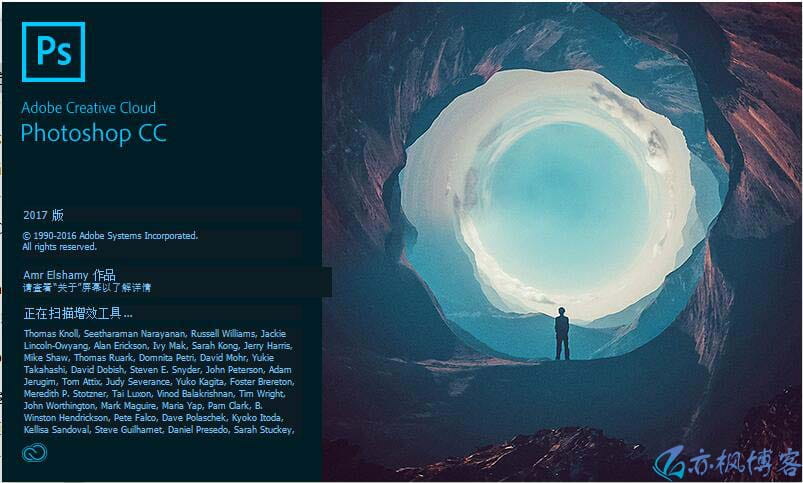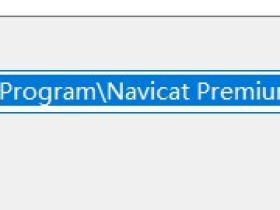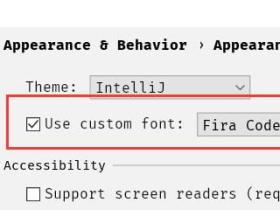Adobe Photoshop,简称“PS”,其被公认为该领域功能最为齐全的图像处理软件,日前Photoshop更新了2017版本,此次分享介绍一下其安装方法。软件仅供学习交流测试,请勿商业用途,请于24小时内删除使用文章源自亦枫博客-https://yflad.cn/497.html
文章源自亦枫博客-https://yflad.cn/497.html
特点:文章源自亦枫博客-https://yflad.cn/497.html
1、支持emoji表情包在内的svg字体文章源自亦枫博客-https://yflad.cn/497.html
2、更智能的人脸识别液化滤镜文章源自亦枫博客-https://yflad.cn/497.html
3、贴心的搜索功能文章源自亦枫博客-https://yflad.cn/497.html
4、增强的属性面板文章源自亦枫博客-https://yflad.cn/497.html
5、匹配字体加强版文章源自亦枫博客-https://yflad.cn/497.html
6、继续强化的抠图功能文章源自亦枫博客-https://yflad.cn/497.html
具体可百度文章源自亦枫博客-https://yflad.cn/497.html
可自定义安装目录;不需要激活。安装好即可直接使用文章源自亦枫博客-https://yflad.cn/497.html
安装:文章源自亦枫博客-https://yflad.cn/497.html
1. 解压,点击目录下的“Set-up.exe”文章源自亦枫博客-https://yflad.cn/497.html
 文章源自亦枫博客-https://yflad.cn/497.html
文章源自亦枫博客-https://yflad.cn/497.html
文章源自亦枫博客-https://yflad.cn/497.html
2. 直接点击忽略文章源自亦枫博客-https://yflad.cn/497.html
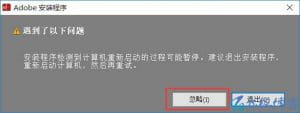 文章源自亦枫博客-https://yflad.cn/497.html
文章源自亦枫博客-https://yflad.cn/497.html
文章源自亦枫博客-https://yflad.cn/497.html
3. 等待一下文章源自亦枫博客-https://yflad.cn/497.html
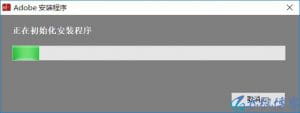 文章源自亦枫博客-https://yflad.cn/497.html
文章源自亦枫博客-https://yflad.cn/497.html
4. 选择安装的目录,语言等
5. 界面运行